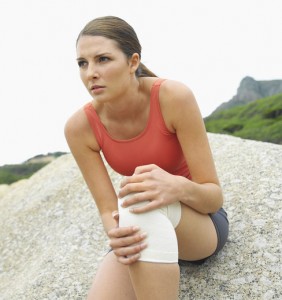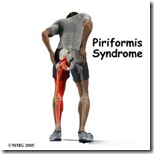Poor Workstation Posture and Headaches – A Painful Connection
Friday, May 6th, 2011 While we’ve all had a bad boss or coworker who annoyed us to the point of causing a headache, there are many other reasons why headaches can occur at work. While stress can be one factor, poor workstation posture is more often too blame. And, this silent cause of headaches can go unidentified causing significant pain and lost productivity.
While we’ve all had a bad boss or coworker who annoyed us to the point of causing a headache, there are many other reasons why headaches can occur at work. While stress can be one factor, poor workstation posture is more often too blame. And, this silent cause of headaches can go unidentified causing significant pain and lost productivity.
The everyday, repetitive movements that you make while sitting at a desk, such as talking on the phone or using a PC, can cause neck and shoulder pain, as well as chronic headaches. If posture or ergonomics are not ideal, these normal activities can directly result in a sore neck, stiff shoulders, and a throbbing head.
Considering that many of us sit at a desk for eight hours a day, five days a week or even longer, it’s no wonder that poor workstation posture can lead to aches and pains. An uncomfortable chair, a poorly positioned monitor, or a keyboard set at the wrong angle can all commonly cause poor posture. As well, bad habits such as hunching over or not holding a mouse correctly can impact how you feel at the end of the day.
One of the most common forms of poor posture that leads to headaches is commonly referred to as forward head posture (FHP). With eyes pulled to a computer screen, many individuals naturally develop FHP at work. Unfortunately, this position causes muscles in the neck to work far harder than they need to. By tightening the posterior cervical muscles to position our head forward, the extra amount of exertion over an extended period of time can result in muscle strain and headaches.
If you have noticed headaches coming on with some regularity while at work, you may want to take a closer look at your workstation. Here are some of the ways that you can optimize where you work to minimize aches and pains.
- Keep your computer monitor at eye level.
- You knees should be parallel with the floor while seated.
- Your chair should tilt slightly back to take stress off lower back.
- The desk height or keyboard tray should be parallel with your arms.
Besides optimizing your workstation to improve your posture, it’s also helpful to take regular breaks to stretch, breathe deeply, and change positions. A micro-break every 20-25 minutes is ideal. As well, taking a at least a half hour break every four hours to walk around and loosen muscles will further prevent muscle strain.
If you’ve noticed that you tend to hunch over at work or if you’re experiencing regular headaches or neck or shoulder pain, it’s important to know that FHP can cause long-term health consequences if not corrected. But, there is much you can do to fix the problem, and a chiropractor can help treat posture related headaches and pains. No, you probably don’t need to go to the emergency room because you’ve ended your day with a throbbing headache. However, it might be your cue to get the help you need to correct your posture and improve your work station design. Once those have been adjusted, you’ll probably find that those nagging headaches have mysteriously disappeared.